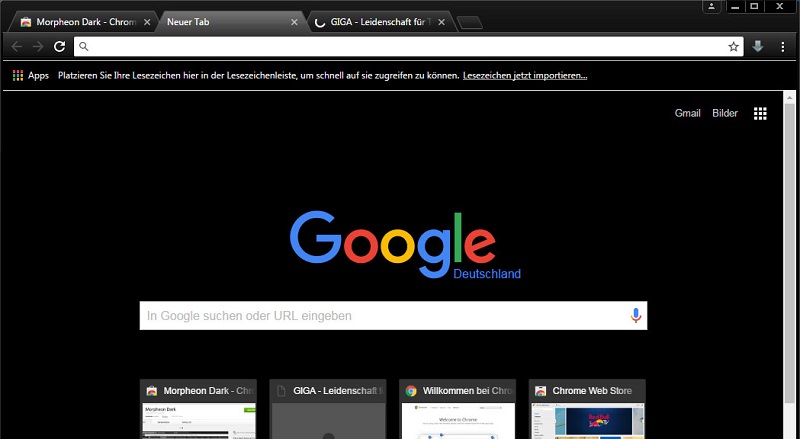How to use the new dark theme for Chrome

Are you one of them who asked Google for a dark theme for Google Chrome?!! Congratulations!! The company has developed an official theme for Google Chrome in which they leave the penetrating white by much darker and gentler tones with the eyes of the users of their browser.
Why you need dark mode in Chrome
It is true that the black letters on the white background are much easier to read, but it is also true that people who constantly use a computer are prone to suffer from pain in sight due to the penetrating white. If no action is taken, you may suffer from serious vision problems due to prolonged use of high brightness equipment and white tones.
One of the easiest ways to avoid these problems is to use obscure themes when using a computer, regardless of what program is being used. And now users can enjoy this theme, which combines a dark gray with black to take care of the view of its users. In addition, it can also satisfy people who aesthetically prefer black over white.
How to use the dark theme for Google Chorme
Now, you want to know how to activate the new dark theme for Google Chrome. It is really simple. Here’s how to enable this new feature that has arrived with the latest software update.
Keep in mind that the dark theme of Google Chrome is available only in Chrome Canary. It’s the experimental version of the browser and it is a very unstable version due to the constant updates to implement and test new features on the computer. Fortunately, in a short time, the update to the traditional browser will arrive, making the dark theme available to all browser users.
Fortunately for people who care about Canary, this version can run independently of other versions of Google Chrome. Thanks to this, both browsers can be used dark theme for Google Chrome in the same equipment, without altering the operation of each other.
To be able to enjoy this new feature of Chrome, you just have to run the browser. In the event that the dark theme of the system, which has arrived in the latest updates to both Windows 10 and macOS Mojave, is activated, the browser itself will recognize it and automatically activate the theme. In case of the theme of the system is not activated, you will have to do a little trick to be able to enable it regardless of what mode is being used in the system.
How to activate dark theme for Google Chrome
In the case of using macOS, the following command must be executed in a Terminal: /Applications/Google/Chrome /Canary.app/Contents/MacOS/Google/Chrome/Canary-force-dark-mode
If you use Windows, you must go to the Chrome Canary shortcut, right click on it and, in its properties, go to ‘Direct Access’> Destination and add -force-dark-mode after the destination line ( after the closing of quotes).
Close Chrome Canary if you had it open and open it again. If you have correctly written the line of code or modified the direct access, you will see how the imposing white is changed by subtle dark tones that help to take care of the view of its users.
Although it has reached Chrome Canary, Chrome’s dark mode is not complete. You can enjoy it in many menus, as well as in the home page. However, there are some sections of the configuration in which the clear mode is shown. The dark mode will not affect the background of the websites, so you will continue to see the pages with the white background. In case you want to enjoy this feature, it will be necessary to download some mod developed by third parties to be able to apply this. It is a very useful feature that completes the dark mode, we just hope that Google decides to apply it along with the dark mode, even if it arrives a little later.
You can download Chrome Canary and enjoy this dark theme for Google Chrome novelty from the official Google website.