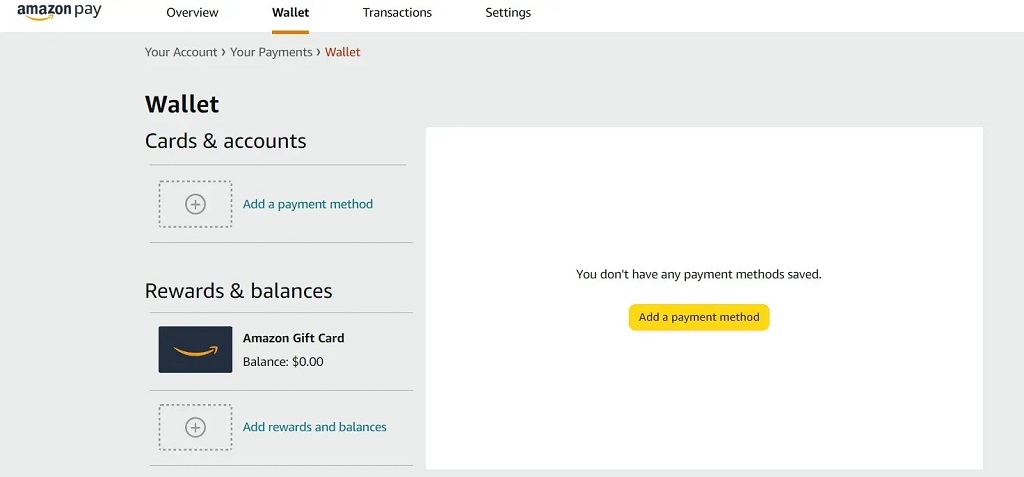Can You Use Visa Gift Cards on Amazon? A Comprehensive Guide

Visa gift cards have become increasingly popular as a convenient and versatile payment method. They offer flexibility for various purchases, including online shopping. One common question that arises is whether Visa gift cards can be used on Amazon. In this comprehensive guide, we will delve into the details, providing a clear and concise answer, along with step-by-step instructions on how to utilize your Visa gift card for your Amazon shopping spree.
Can You Use Visa Gift Cards on Amazon?
Yes, you can use Visa gift cards on Amazon. As long as your Visa gift card is activated and has sufficient funds, it can be added to your Amazon account as a payment method. This allows you to seamlessly use the card for your online purchases.
How to Use a Visa Gift Card on Amazon
To use your Visa gift card on Amazon, follow these simple steps:
-
Activate Your Visa Gift Card:
- Most Visa gift cards require activation before use. You can usually activate them online or by calling the number provided on the card. Follow the specific instructions provided by your card issuer.
-
Add Your Visa Gift Card to Your Amazon Account:
- Log in to your Amazon account.
- Go to “Your Account” and select “Your Payments.”
- Click on “Add a Card” or a similar option.
- Enter the card details, including the card number, expiration date, and CVV code.
- Follow the on-screen instructions to complete the process.
-
Use Your Visa Gift Card for Purchases:
- When you’re ready to make a purchase on Amazon, select your Visa gift card as the payment method during checkout.
- The funds from your gift card will be used to pay for your order.
Read More Also: Data Roaming Decoded: How It Works and Why It Matters
Tips for Using Visa Gift Cards on Amazon
- Check Your Gift Card Balance: Before making a purchase, ensure that your gift card has sufficient funds to cover the cost of your order. You can usually check your balance online or by calling the customer service number on the card.
- Consider Gift Card Limitations: Some Visa gift cards may have restrictions or fees associated with them. Review the terms and conditions of your specific card to avoid any surprises.
- Combine Payment Methods: If your purchase exceeds the balance on your gift card, you can combine it with other payment methods, such as credit cards or Amazon Pay balances.
- Keep Track of Your Gift Card: Treat your Visa gift card like any other financial instrument. Keep it safe and avoid sharing the card number and CVV code with anyone.
FAQ
Q: Can I use a Visa gift card for digital purchases on Amazon? A: Yes, you can use a Visa gift card to purchase digital products, such as Kindle books, apps, or digital music.
Q: Can I use multiple Visa gift cards for a single purchase? A: Unfortunately, you cannot use multiple Visa gift cards for a single purchase on Amazon. You can only use one gift card per transaction.
Q: What happens if my gift card balance is insufficient? A: If your gift card balance is insufficient to cover the full cost of your order, you’ll need to add another payment method, such as a credit card or Amazon Pay balance.
Q: Can I use a Visa gift card to pay for Amazon Prime membership? A: Yes, you can use a Visa gift card to pay for Amazon Prime membership.
Conclusion
Visa gift cards offer a convenient way to make purchases on Amazon. By following the simple steps outlined in this guide, you can easily add your gift card to your Amazon account and 1 use it to pay for your online orders.
Remember to activate your gift card, check the balance, and consider any potential limitations or fees. With a little planning, you can enjoy the flexibility and convenience of using your Visa gift card for your Amazon shopping needs.